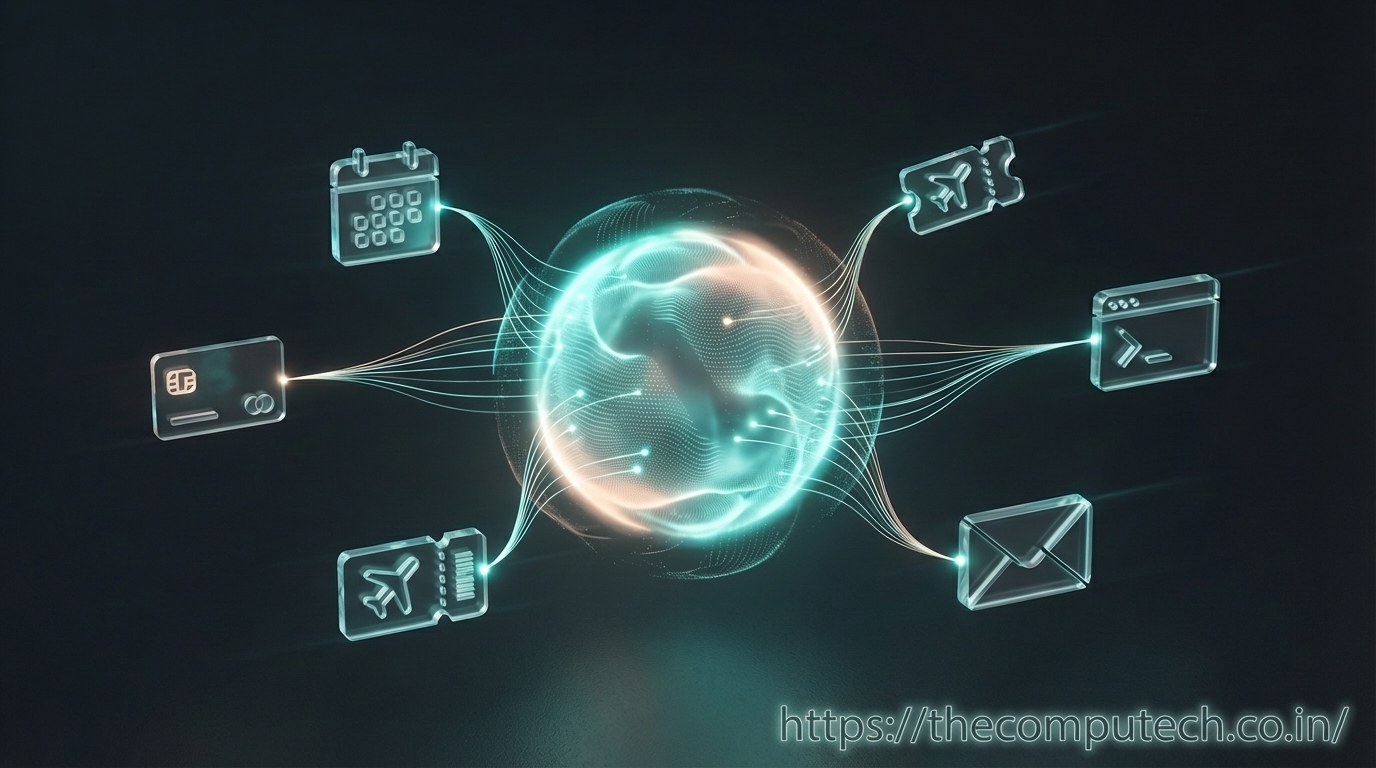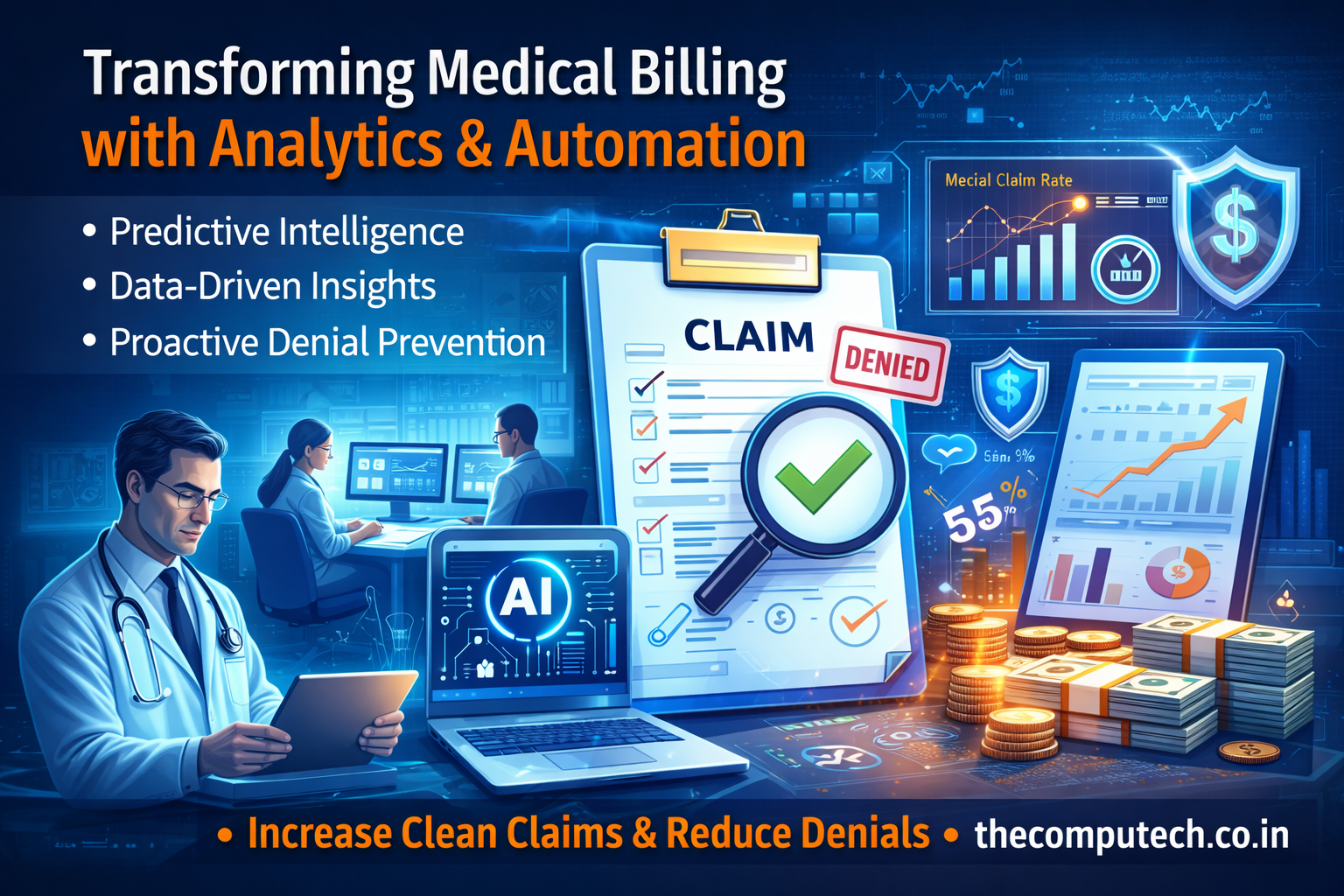UI/UX design is all about creating a seamless and enjoyable experience for users. They can greatly influence how users interact with your website or application, affecting everything from user engagement to conversion rates.
However, even the most experienced designers can fall prey to certain common mistakes that can compromise the effectiveness of their designs. A professional UI/UX design company in Kolkata can ensure effortless UI/UX design that aligns with the client’s needs.
In this article, we will explore ten of the most prevalent mistakes in UI/UX design and provide insights on how to avoid them.
10 Common Mistakes to Avoid While UI/UX Design
There are several pitfalls of UI/UX design that designers can inadvertently stumble into, leading to frustration and dissatisfaction among users. Let’s recognize them and find out the ways to address them.
-
Inconsistency in UI Elements
Consistency is key in UI design. When elements such as buttons, fonts, and colors vary throughout your design, it can lead to confusion and a lack of coherence. Users might feel like they are navigating through different interfaces rather than a unified experience. To avoid this mistake, establish a clear set of design guidelines and stick to them rigorously.
-
Excessive Content
“Less is more” is a phrase that holds true in UI/UX design. Bombarding users with excessive content can overwhelm and distract them from the core functionality of your product. A reputable UI/UX design services in Kolkata streamlines the content to present only what is essential and uses whitespace strategically to create a visually appealing and focused interface.
-
Confusing Forms
Forms are often the gateway for user interaction like sign-in, log-in, check out etc. However, they can become a source of frustration if they are convoluted or confusing. Keep your forms simple and intuitive, asking for only the necessary information. Provide clear labels, validation messages, and tooltips to guide users through the process seamlessly.
-
Poor Touch Targets
In the era of touch devices, the size and placement of interactive elements matter greatly. Designing touch targets that are too small or closely packed can result in users tapping the wrong buttons, leading to frustration. Prioritize touch-friendly design by ensuring that buttons and interactive elements are adequately sized and spaced.
-
Improper Navigation
Navigation is the roadmap for users to explore your digital product. An unclear or complex navigation system can leave users feeling lost and frustrated. A reliable UI/UX design agency in Kolkata can ensure a design that is straightforward and has an intuitive navigation structure, using familiar patterns and labelling to help users find their way around effortlessly.
-
Unaligned Elements
Visual alignment is a fundamental principle of good design. Misaligned elements can create a sense of chaos and disorder, detracting from the overall user experience. Pay meticulous attention to aligning text, images, and other design elements to maintain a clean and harmonious layout.
-
Low Colour Contrast
Colour contrast is crucial for ensuring readability and accessibility. Insufficient contrast between text and background can make it difficult for users, especially those with visual impairments, to engage with your content. Choose colour combinations that meet accessibility standards and enhance legibility.
-
Wrong Text Hierarchy
The hierarchy of text is pivotal in guiding users’ attention and communicating information effectively. If your text lacks a clear hierarchy, users might struggle to discern what is most important. Use headings, subheadings, and font sizes to establish a clear visual hierarchy that guides users through your content.
-
Overlooked Usability
Usability testing is an integral part of the design process. Neglecting to conduct usability tests can result in overlooking critical design flaws that could hinder user interaction. Regularly test your design with real users to identify and rectify usability issues before they impact the user experience.
-
Low Distinction Between Elements
Each element within your design should have a distinct purpose and role. Failing to establish clear visual cues between different elements can lead to confusion and frustration. A professional UI/UX design company in Kolkata can utilize visual cues such as spacing, colour, and typography to differentiate between interactive and non-interactive elements.
Why Avoiding Bad UI/UX Is Essential?
Avoiding bad UI/UX design is not just a matter of aesthetics; it’s a crucial aspect that directly impacts the success and user satisfaction of any digital product. Here’s why prioritizing good UI/UX design is essential:
User Engagement
A well-designed user interface and experience captivate users, encouraging them to explore and interact more with your website or mobile application. Engaged users are more likely to spend time on your platform and convert into loyal customers.
Ease of Use
Intuitive and user-friendly designs simplify navigation and interactions, reducing the learning curve for new users. This enhances their overall experience and encourages repeat visits.
Conversion Rates
A seamless UI/UX design streamlines the user journey, making it easier for visitors to complete desired actions, such as making purchases or filling out forms. This can lead to higher conversion rates and increased revenue.
Brand Perception
A visually appealing and functional design conveys professionalism and credibility. Users are more likely to trust and engage with a platform that looks polished and reliable. A reputable UI/UX design company in Kolkata offers brand credibility to engage more audiences.
Reduced Bounce Rates
A poor UI/UX can frustrate users, leading to high bounce rates as visitors quickly leave your site. On the other hand, a positive experience encourages users to stay longer and explore more pages.
Accessibility
Good UI/UX design takes into account accessibility standards, ensuring that your product is usable by a wider range of users, including those with disabilities.
Competitive Advantage
In a crowded digital landscape, exceptional UI/UX sets your product apart from the competition. Users are more likely to choose a platform that offers a smooth and enjoyable experience.
User Feedback and Iteration
A user-centric approach to design encourages feedback, allowing you to identify areas for improvement and iterate on your product to better meet user needs and expectations.
Conclusion
In the realm of UI/UX design, avoiding common mistakes is paramount to crafting exceptional user experiences. By recognizing and addressing the issues that are mentioned above, designers or a reputable UI/UX design company in Kolkata can create interfaces that captivate and delight users. Remember, the success of a digital product is often defined by the seamless interactions it offers, and steering clear of these common pitfalls is the first step toward achieving that goal.
Frequently Asked Questions
How do I prevent inconsistency in UI elements?
Establish comprehensive design guidelines and adhere to them consistently throughout your project.
Why is color contrast important in UI design?
Adequate color contrast ensures readability and accessibility for all users, including those with visual impairments.
Why is proper text alignment important in UI design?
Text alignment contributes to the overall readability and aesthetics of your design. Correct alignment ensures that users can easily scan and comprehend your content.
What is the significance of usability testing?
Usability testing helps identify design flaws and usability issues, allowing for improvements before the final product launch.
How can I address the low distinction between interactive and non-interactive elements?
To improve the distinction between elements, use contrasting colors, clear borders, and visual indicators such as hover effects to clearly differentiate interactive elements from static ones.
How can I create a clear text hierarchy in my design?
Utilize headings, subheadings, font sizes, and font styles to establish a clear visual hierarchy for your text content.
How does responsive design contribute to a better UX?
Responsive design ensures that your interface adapts seamlessly to different screen sizes and devices. This enhances user experience by providing consistent and user-friendly interactions across platforms.
Why should I prioritize touch-friendly design?
With the prevalence of touch devices, designing elements that are easy to interact with enhances user satisfaction and engagement.
Should I hire a UI/UX design company?
Hiring a UI/UX design company in Kolkata can significantly enhance your project by leveraging their expertise to create a user-centric and visually appealing digital experience that engages and converts visitors effectively. Consider their specialized skills for a polished and successful outcome.
What strategies can I employ to enhance navigation in my UI design?
Employ a combination of intuitive labels, hierarchical menus, breadcrumb trails, and search functionality to facilitate seamless navigation and help users find what they’re looking for.