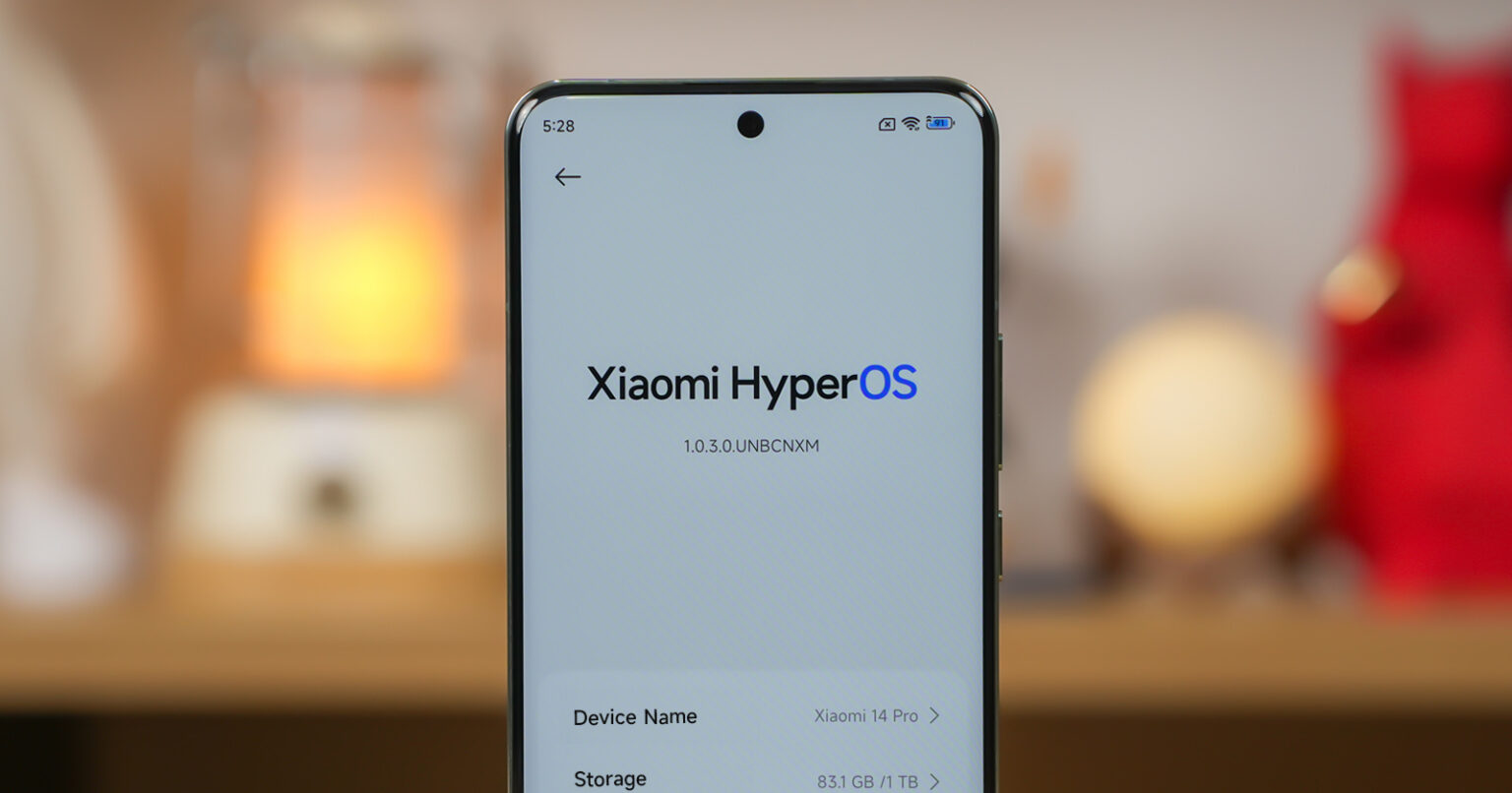Android 14 is the latest version of Google’s mobile operating system, and it’s now available for Pixel phones and other eligible devices. The update brings a number of new features and improvements, including:
Here is a list of all the new features and improvements in Android 14:
- Enhanced lock screen customization: You can now choose from a variety of clock styles and colors, add lock screen shortcuts, and even create parallax effect wallpapers from your own photos.
- Improved camera features: Android 14 introduces support for high-quality Ultra HDR images, better low-light photography on compatible phones, and in-sensor zooming in some third-party apps.
- New accessibility features: Android 14 includes a number of new features for people with disabilities, such as larger fonts, camera flash notifications, and more customization settings for hearing aids.
- Increased privacy and security: Android 14 blocks the installation of apps designed for Android 5.1 and earlier, and it also streamlines authentication with passkeys.
- Performance and battery life improvements: Android 14 is more optimized for battery consumption, and there are a lot of QoL improvements both in the UI and internally to ensure users have a smoother experience.
In addition to these new features, Android 14 also includes a number of other changes and improvements, such as:
- Improved support for larger screens: Android 14 includes a number of features and optimizations that make it better suited for larger screens, such as tablets and foldable devices.
- Photo and video access control: Android 14 gives you more control over which apps have access to your photos and videos.
- Larger fonts with smarter scaling: Android 14 allows you to scale fonts up to 200%, and it also includes a new non-linear font scaling curve that prevents text from getting too large.
- More private PIN unlock: Android 14 makes it more difficult for people to see your PIN when you’re unlocking your phone.
Overall, Android 14 is a solid update that brings a number of new features and improvements to the platform. If your device is eligible for the update, I recommend installing it.

Eligible devices
The following Pixel phones are eligible for the Android 14 update:
- Pixel 4a
- Pixel 5
- Pixel 5a
- Pixel 6
- Pixel 6 Pro
- Pixel 6a
- Pixel 7
- Pixel 7 Pro
- Pixel 7a
- Pixel 8
- Pixel 8 Pro
- Pixel Fold
- Pixel Tablet
Other eligible devices will vary depending on the manufacturer. You can check with your device manufacturer to see if your device is eligible for the Android 14 update.
How to install Android 14
If your device is eligible for the Android 14 update, you can install it by following these steps:
- Go to Settings > System > System update.
- If the update is available, tap Download and install.
- Once the update is downloaded, tap Install now.
Your device will restart and the update will be installed.
Conclusion
Android 14 is a solid update that brings a number of new features and improvements to the platform. If your device is eligible for the update, I recommend installing it.