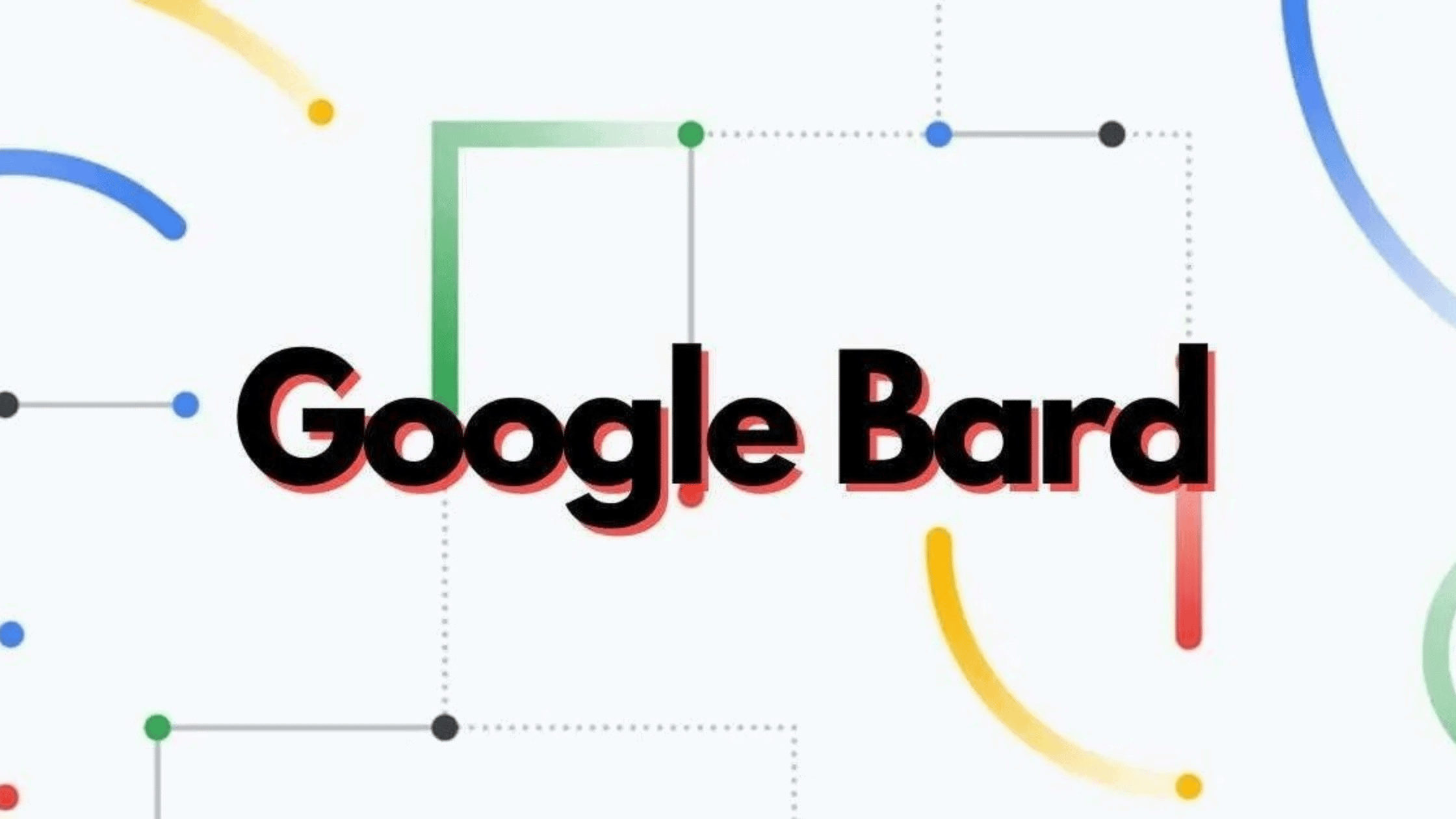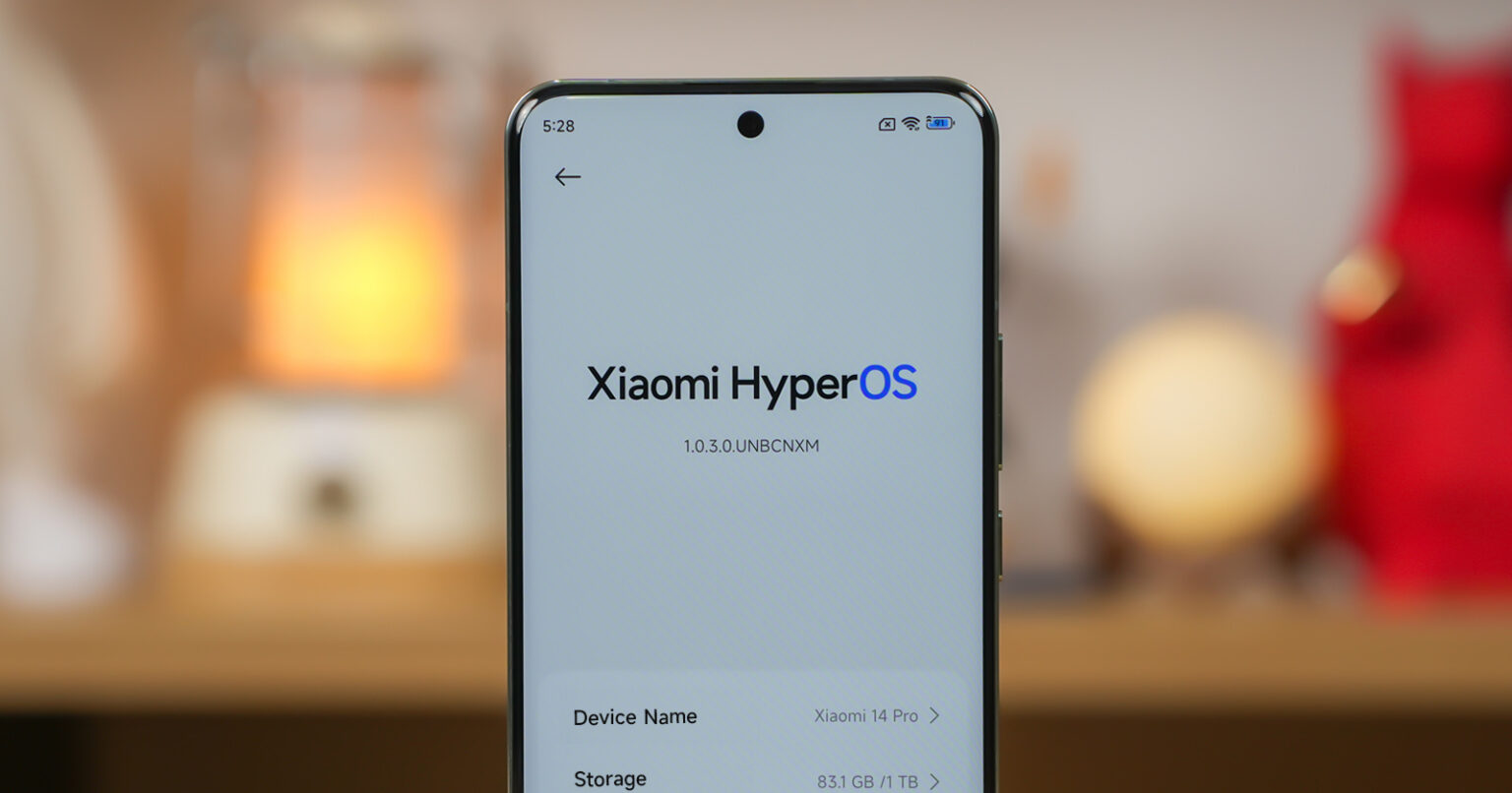Google Bard, the company’s latest AI chatbot, is now integrated with Gmail, Docs, Drive, and other Google services. This integration enables a number of cool new features that can help users save time and effort, get help with brainstorming ideas and researching topics, and improve their productivity and creativity.
Here are some of the ways that users can leverage the Bard integration with Gmail, Docs, Drive, and other Google services:
Draft emails in Gmail with Bard:
Users can now ask Bard to help them draft emails in Gmail. To do this, simply open a new email in Gmail and click the “Bard” button. Bard will then open a chat window where you can type in your request. Bard will generate a draft email for you based on your request, which you can then review and send.
This feature can be especially helpful for users who need to write a lot of emails or complex emails. For example, a sales representative could use Bard to help them draft emails to potential customers, or a customer support representative could use Bard to help them draft emails to customers who are having problems with a product or service.
Insert Bard’s responses into Google Docs:
Users can now insert Bard’s responses directly into Google Docs. To do this, simply select the text of Bard’s response and click the “Insert in Docs” button. Bard will then insert the text into your Google Doc at the current cursor position.
This feature can be great for brainstorming ideas, researching topics, or getting help with writing tasks. For example, a student could use Bard to help them brainstorm ideas for a research paper, or a writer could use Bard to help them research a topic for a blog post.
Save Bard’s responses to Google Drive:
Users can now save Bard’s responses to Google Drive. To do this, simply select the text of Bard’s response and click the “Save to Drive” button. Bard will then save the text to a new Google Doc in your Drive account.
This feature can be useful for keeping track of Bard’s responses and using them later. For example, a student could use Bard to save summaries of research articles or notes from lectures so that they can reference them later when writing a paper.
Access information and perform tasks from within Google services using Bard:
The integration between Bard and other Google services also means that users can now use Bard to access information and perform tasks from within these services. For example, a user can ask Bard to summarize a document in Google Drive, or to find a relevant article to support a point they’re making in a Gmail email.
This feature can help users to be more efficient and productive. For example, a business analyst could use Bard to quickly summarize a financial report in Google Drive, or a marketing manager could use Bard to find relevant statistics to support a marketing campaign in a Gmail email.
Overall, the integration of Bard with Gmail, Docs, Drive, and other Google services is a significant development that makes Bard even more useful and accessible to users. It allows users to take advantage of Bard’s capabilities from within the services they already use, and it can help users to save time and effort, get help with brainstorming ideas and researching topics, and improve their productivity and creativity.
Here are some additional examples of how the Bard integration with Gmail, Docs, Drive, and other Google services can be used:
Gmail:
- Ask Bard to write a personalized email to a customer, thanking them for their business and asking for their feedback.
- Ask Bard to generate a list of relevant articles to support a point you’re making in a Gmail email to a colleague.
- Ask Bard to translate an email from one language to another.
Docs:
- Ask Bard to summarize a research article or book that you’re reading for a school assignment.
- Ask Bard to generate a list of relevant sources to support a particular claim that you’re making in a Google Doc.
- Ask Bard to help you to proofread a document before you submit it.
Drive:
- Ask Bard to summarize a long presentation or report that you’ve saved to Google Drive.
- Ask Bard to identify the key takeaways from a meeting that you’ve recorded and saved to Google Drive.
- Ask Bard to generate a list of relevant files in your Google Drive account based on a search query.
Other Google services:
- Ask Bard to generate a list of relevant videos on YouTube based on a search query.
- Ask Bard to summarize a news article on Google News.
- Ask Bard to translate a website from one language to another.
These are just a few examples of the many ways that the Bard integration with Gmail, Docs, Drive, and other Google services can be used. As Bard continues to develop and learn, we can expect to see even more innovative and useful ways to use Bard in