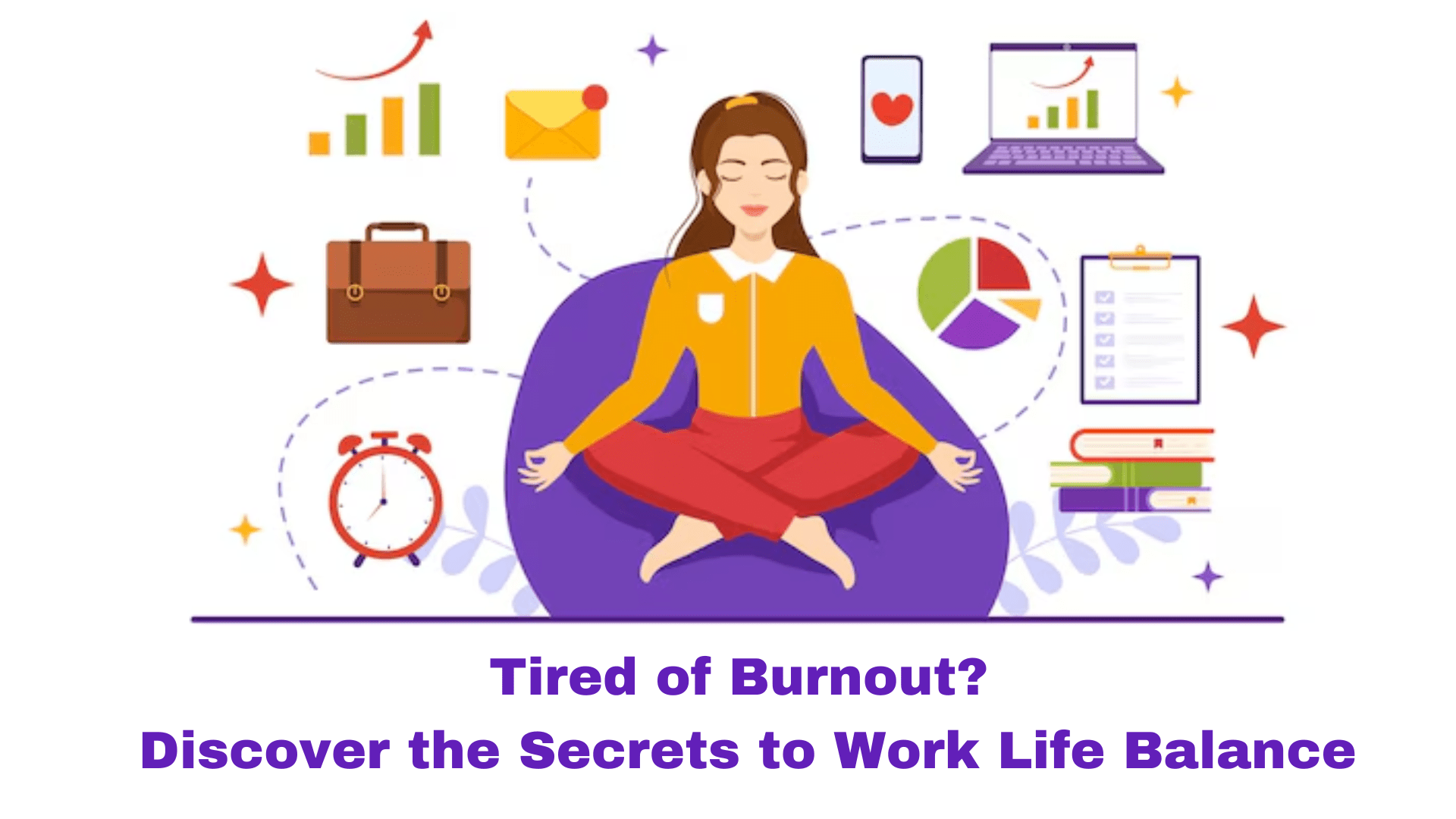Microsoft has released a new Windows 11 update with over 150 new features, including an AI-powered assistant called Copilot. Copilot is designed to help users with a variety of tasks, such as writing emails, creating presentations, and coding. It can also provide suggestions and answer questions.
Copilot is integrated into the Windows 11 taskbar and can be accessed by clicking on the Copilot icon. Once Copilot is open, users can type in their request or question and Copilot will provide assistance.
For example, users can ask Copilot to help them write an email about a specific topic, or to create a presentation with specific slides. Copilot can also be used to generate code, translate languages, and answer questions about a variety of topics.
The Windows 11 new update includes the following features:
- Copilot Integration: Copilot is an AI-powered assistant that can help users with a variety of tasks, such as writing emails, creating presentations, and coding. It can also provide suggestions and answer questions.
- AI in Paint: The new Windows 11 Paint app includes a number of AI-powered features, such as Magic Select, Text to Image, Image to Text, and Artistic Styles.
- AI in Photos: The new Windows 11 Photos app includes a number of AI-powered features, such as Automatic photo enhancement, Object removal, Background blur, and Creative effects.
- Snipping Tool: The new Windows 11 Snipping Tool includes a number of new features, such as Screen recording, Multiple capture modes, and Annotations.
- Clipchamp: Clipchamp is a new video editing app that is included in the new Windows 11 update. It is a cloud-based video editing app that allows users to create and edit videos without downloading any software.
- Notepad Improvements: The new Windows 11 Notepad app includes a number of improvements, such as a new tabbed view, a new command bar, and a new find and replace feature.
- Outlook for Windows: Outlook for Windows has received a number of updates in the new Windows 11 update, such as a new design, a new dark mode, and improved performance.
- Improved File Explorer: File Explorer has received a number of updates in the new Windows 11 update, such as a new tabbed view, a new command bar, and a new sidebar.
- Accessibility: Windows 11 includes a number of new accessibility features, such as system-wide live captions, Focus sessions, voice access, and more natural voices for Narrator.
- Windows Backup: Windows Backup has been updated in the new Windows 11 update with a number of new features, such as the ability to back up to the cloud, the ability to schedule backups, and the ability to restore backups from any device.
The update is available now to all eligible Windows 11 devices. Users can check for the update by going to Settings > Update & Security > Windows Update.
The new Windows 11 update is a significant improvement over the previous version. Copilot is a particularly exciting new feature that has the potential to make Windows even more powerful and user-friendly. I encourage all Windows 11 users to update to the new version as soon as possible.